I recently shared my favorite content marketing reports with you, and now it’s time to cover my favorite sales reports!
When you’re adding content marketing reports to your HubSpot dashboard during the onboarding process, don’t forget to add sales reports as well. HubSpot has a wide variety of templates available so you can pick and choose what works best for you, preventing you from needing to create a custom report for everything!
Now you’ll be able to see exactly what’s working (or potentially isn’t working) in your sales process. Check out the top five reports I recommend my clients use to better understand their sales efforts.
Revenue Reporting on HubSpot
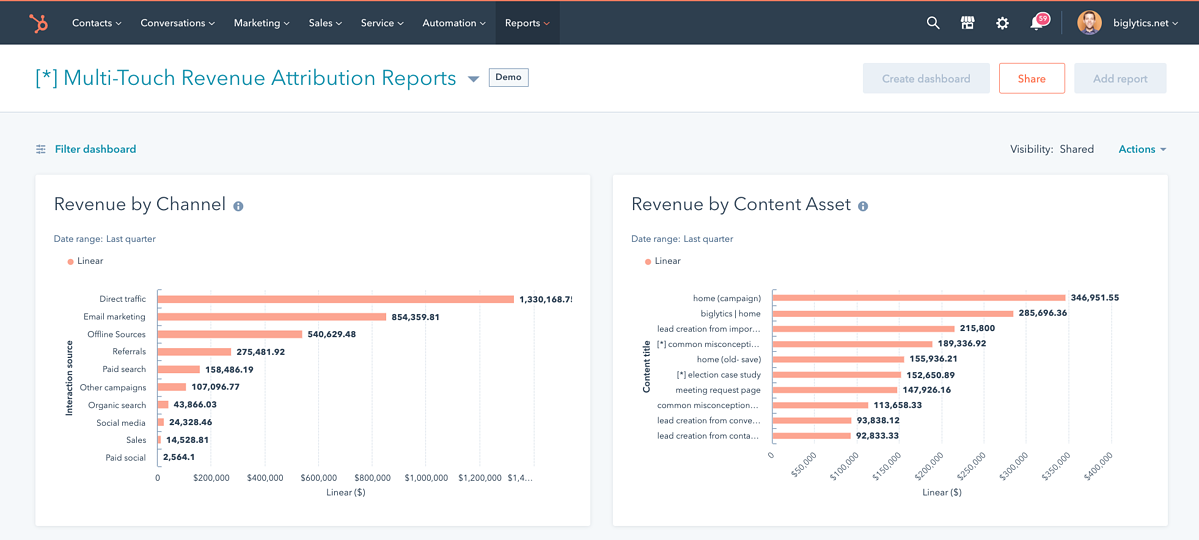
First and foremost: revenue! Not only does HubSpot show you how much revenue your company has brought in but it also shows you where that revenue came from- so if you want to know if your inbound marketing is paying off (literally!), you’ll be able to see that through the revenue reports.

This example shows two types of revenue reports you can select:
- Revenue by Channel to identify which inbound marketing method(s) brings in the most money
- Revenue by Content Asset to show which pieces of content you’ve created have had the biggest return
You can also set specific time periods when viewing these reports in case you want to look at a month, a quarter, a year, or another time period, allowing you to set a benchmark for your company.
Contacts Reporting on HubSpot
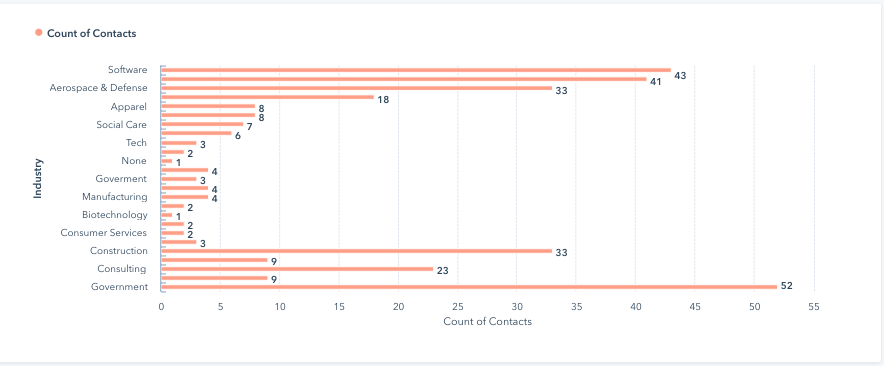
You’ve spent all of that time building your contacts in HubSpot- now it’s time to see where there may be an opportunity to convert them! This report can show you a multitude of attributes through filtering, including but not limited to:
- Pipeline stage: how far along they’re in the sales funnel, which will indicate how you can push them down further
- Original source: where the contact came from, which is helpful for knowing if it was from a referral or a specific inbound marketing method
- Industry or job title: what the contact does for work, which allows you to create more personalized content towards their company
- Date of last contact: when you last spoke with the contact, which will give you an idea of when to follow up
This is a great way to easily see who your contacts are at a quick glance and how far along they may be before becoming a customer. It’s especially helpful if you’re looking to see where you should focus most of your efforts on sourcing new leads as well as what types of social media posts, blogs, and emails you should create to attract these prospects.
Lifecycle Stage Reporting on HubSpot
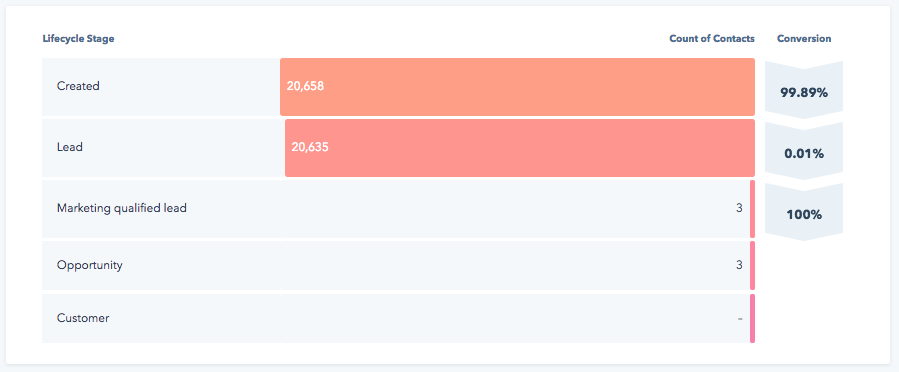
Diving further into the contacts reporting above, you can see which lifecycle stage your contacts are in or how far along they are in the pipeline. Why is this important? If you see that a high number of your contacts don’t become customers after the opportunity stage, that’s a big red flag that something in your sales funnel isn’t converting properly… and you’ll want to get that fixed ASAP!
There are various lifecycle stages that you can use in this report:
- Subscriber: when a contact gets added to your list
- Lead: when a contact fills out a lead form or does another interaction beyond signing up for your email list
- Marketing Qualified Lead: a contact that your marketing team qualified as ready for the sales team
- Sales Qualified Lead: a contact that your sales team qualified as a potential customer
- Opportunity: a contact who is involved in a deal with your company but hasn’t closed the deal yet
- Customer: a contact with at least one closed deal
- Evangelist: a customer who has given your company excellent word-of-mouth marketing and referred you new customers
All of these classifications will help you to see if there’s anything else you can do in your sales process to either close the deal if the contact isn’t a customer yet or become a repeat customer if they’ve already closed a deal once.
Sales Rep Reporting on HubSpot
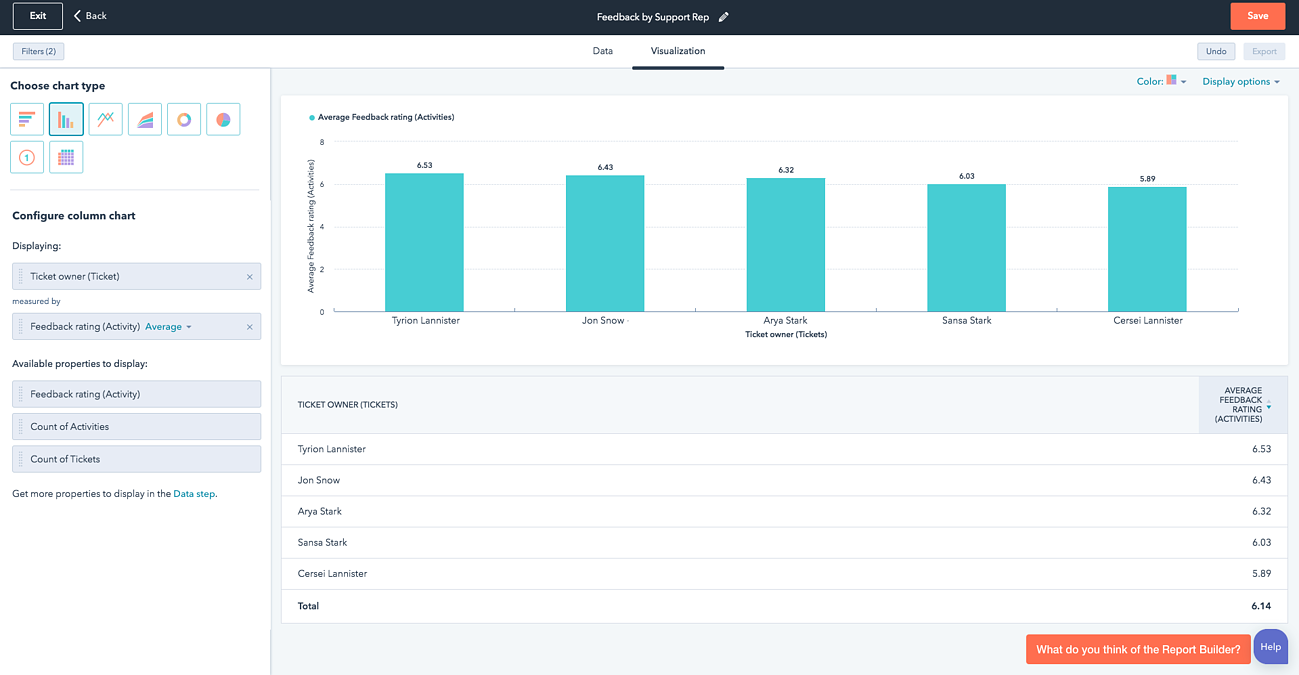
Do you want to know how much work your sales reps are putting into the sales process? You can create a custom report that showcases your sales team’s activities, with everything from how many meetings they’ve booked to the number of calls they’ve had to the number of emails they’ve sent and anything and everything in between.
Why does this matter? There are two big reasons:
If you see that one sales rep’s activity has led to a number of closed deals and reaching their quota, you’ll know that a bonus or a promotion is on the way.
If you see that there’s a lot of activity from a sales rep but a low number of closed deals, that’s a sign that the sales process may need to be tweaked.
It also helps you to see if there’s a certain activity that led to an increased amount of new customers than other activities. For example, if you see that more closed deals came from in-person meetings than phone meetings, that’s an indication that you may want to have your sales reps book more face-to-face meetings with leads rather than phone calls. Most importantly, this information will help your team members to become better sales reps.
Closed Won vs Closed Lost Reporting on HubSpot
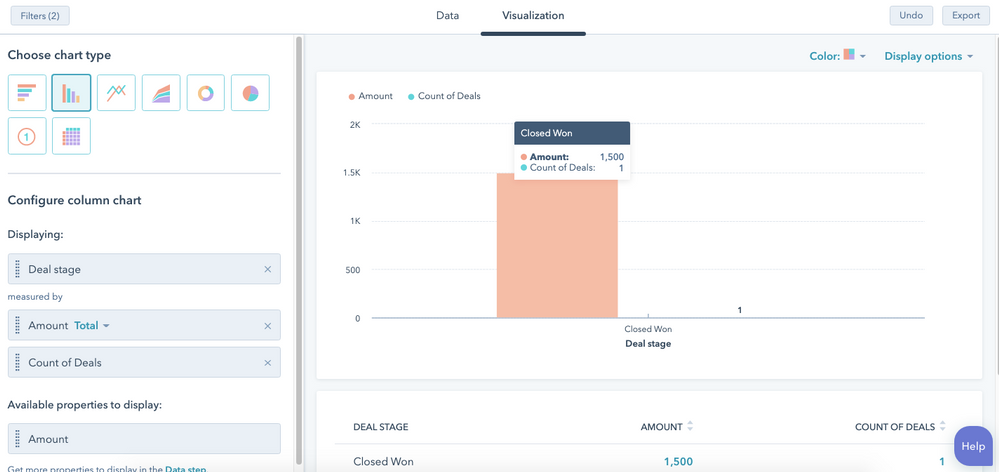
Truth: it’s more important to know why you lost a deal (AKA didn’t convert a lead) rather than why you won a deal. Why? This information will give you the opportunity to see if there’s something you can improve in your sales process to convert the prospects who may be on the fence or who may have been looking for something you don’t offer.
You can create this custom report in HubSpot and select a predetermined reason as to why the deal was lost when updating the contact, which is helpful to see if there’s any trends when leads aren’t converting. It’s also helpful for showing your conversion rate- if you had 100 leads and 67 of them became customers, that’s a 67% conversion rate! Give the same amount of attention to your cold leads as you are to your new customers.
Which sales report are you adding to your dashboard first? Share it in the comments below!
