7 HubSpot Naming Convention Examples to Implement to Stay Organized
Folders and workflows and landing pages, oh my! With all of your assets that exist within HubSpot, it can be hard to find what you need when you need it, which is a problem for a few reasons:
- You’re wasting time searching for these assets when you could be spending that time focusing on marketing tasks.
- It makes it harder to collaborate on pieces with employees or consultants as well as onboard team members.
- You can get two assets confused if they’re similar.
- You might miss a piece of content because you think you already have it.
- It can cause you to duplicate something you already have.
- It can be very messy and overwhelming - you just need a clean-up.
Now, do you see the problem? There is so much more to just pumping promotional materials out through HubSpot. But if you need some more information on that as well, definitely check out this below download.
Here’s the solution: creating a naming convention that exists for all of these assets that you can start applying to everything you create within HubSpot, saving you time and costly mistakes.
Follow our guide to learn what you need to name and determine how you can name it.
%20(1).png?width=938&name=Folders%20Blog%20(1)%20(1).png)
HubSpot Lists + Folders
Lists are a roster of contacts that you store in your HubSpot account that you can use to send marketing emails to a specific segment. Segmentation is incredibly important to implement for multiple reasons. Your business will have multiple lists for various contacts that you want to organize. When naming your general lists, use the following convention:
Format: Job Title | Industry | Buyers Journey
Example: Marketing Directors | SaaS Industry | MQLs
The name will signify who the individuals are, the industry they are in, and where they are in the buyer's process. Very clear and you have no question on who the list is filled with.
If your company will have a booth at INBOUND, HubSpot’s annual event, in 2022 and will want to keep track of anyone who leaves their name and email address at your booth, the name of your list will look like the following:
2022 | INBOUND Booth | Collected Names
Including the year (and maybe even month) for events is especially important, as if you tend to exhibit at the same events each year, you’ll want to differentiate between years, i.e. making it easy to see which contacts were from 2019 and which will be from 2022.
Additionally, you can create folders for your lists so that you can group similar lists together. If your company frequently exhibits at various conferences or events each year, you can create folders to group those lists together, following the same conventions:
Format: Events + Conferences | 2022 | Location
Example: Events + Conferences | 2022 | Boston
This means that any list you create from events you’re at in 2022 can all be under the same folder.
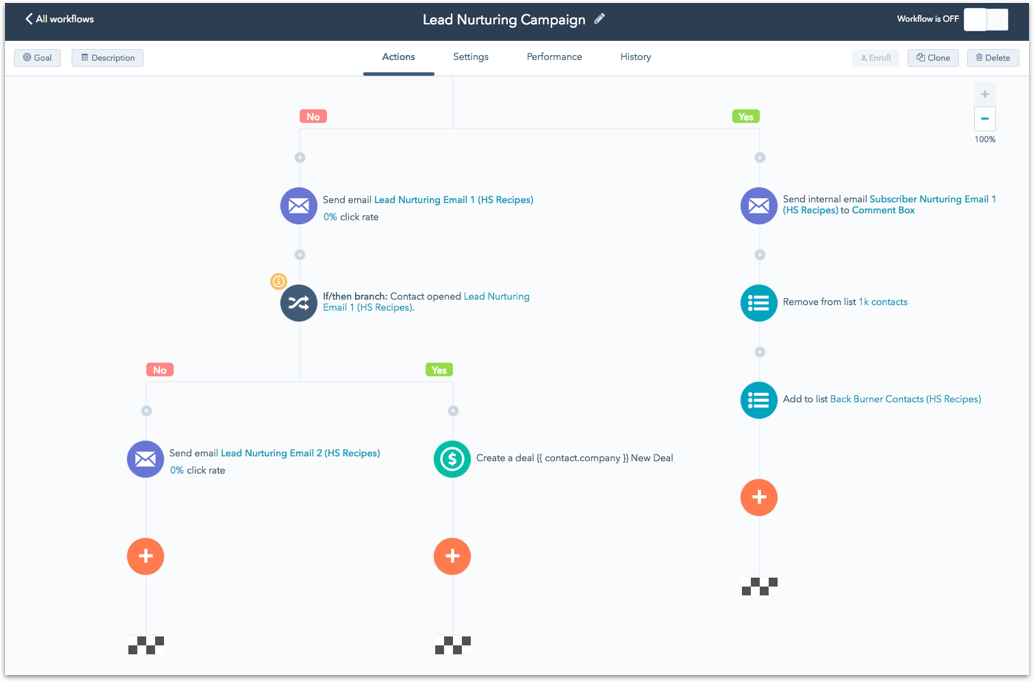
HubSpot Workflows
A workflow is a list of automated marketing tasks that occur when a contact fits the criteria that the workflow requires. This system is an excellent way to scale the marketing tasks that you need to do for yourself, allowing you to have a “set it and forget it” approach rather than doing these tasks manually–which can be tedious if you have hundreds, or even thousands, of contacts you need to do it for.
Because workflows exist to help your company reach certain goals, you’ll want to include that within the naming of these workflows:
Format: Type of Asset | Internal or External Audience | Action or Goal
Example: SaaS Guide 101 | External | Thank you for downloading email nurturing #1
It’s important to note that you’ll likely have workflows set up for both internal audiences (employees or team members) as well as external audiences (leads or customers/clients), which means you’ll want to easily be able to know at first glance which audience it’s meant for. You’ll also want to include what the action or goal is to help you easily find what you’re looking to accomplish.
If you would like to have a workflow set up for a demo request lead magnet that a contact signs up for, the workflow would be named in the following format:
Demo Request | Internal notification to contact owner
If this is a workflow that is always going to be running (demo request), then it’s absolutely fine to keep it clean and simple just like the example above.
If you were to create a workflow of someone who downloaded an offer who specifically added that their title was an IT Director, and you were going to add them to a nurturing campaign, then it could look something like this:
Downloads Name | Title | Email Nurturing
Including relevant keywords allows the workflows to conveniently populate when searching within HubSpot.
HubSpot Landing Pages
Whether you want to capture emails, sell something, or both, your HubSpot account will contain various landing pages that will all serve varying purposes. You’ll also likely have two different versions of one landing page: the original landing page itself as well as a “thank you” landing page.
Landing pages can follow this convention:
Type of Asset | Title | Year
An example of a landing page that allows people to book a free demo would be labeled as this in HubSpot:
Landing Page | Book a Free Demo | 2022
And an example of a “thank you” landing page for when people book a free demo would be named this way:
Thank You Page | Book a Free Demo | 2022
You can also create folders for landing pages, which means if you want to group all regular landing pages together and all “thank you” landing pages together, you have the option to do so through folders. Or even better yet, you can create a campaign folder if you are going to have multiple landing pages and thank you pages (for social media ads) so you have everything all together.
HubSpot Forms
Between allowing people to contact you, filling out a questionnaire, signing up for your email lists, and so much more, forms allow leads and customers to easily communicate with you. Forms can have a slightly more laidback naming convention since they aren’t super complicated to organize and find:
Format: Type of Page | Asset | Stage
Example: Landing Page | SaaS Guide 101 | Awareness Stage
The form itself would already be labeled as to whether it’s a regular form or a popup form, so you wouldn’t need to include those details.

HubSpot Images
Images are most likely the assets that you’ll have the most of in your HubSpot account, which means naming them accordingly is crucial for making them easy to find when you’d like to reuse them.
Here’s how you can label images you upload into HubSpot:
Location of Asset | Title of Image | Date
If you were to name an image of a laptop that you used in an email, it could be labeled as the following:
Email | Laptop | 2022
Because image sizes vary depending on the platform and even the type of social media post, labeling where the images were used will help you to ensure you’re using the right size when reusing them in the future.
HubSpot Emails
There are likely three types of emails that you send to your leads and customers: newsletters, follow-up emails, and nurturing emails. Because each of these serves a different purpose, it’s important to label them accordingly to ensure you’re not sending a follow-up email about a free demo to someone who never even took the demo in the first place.
Follow this naming convention for emails:
Type of Email | Title of Email | Date
If you would like to label a newsletter discussing a specific theme (obviously relevant to your industry) from this past month, it would be noted as:
Newsletter | Saas Industry Updates | November 2021
If you were to label an email that was sent to someone who downloaded your lead magnet about demos, it would look like this:
Workflow | Demo request Email #1 | 2022
You’ll notice that we added “#1” after “Demo Request Email” – this is because workflows often have multiple emails, which means you’ll want to make it obvious which email in the workflow it is.
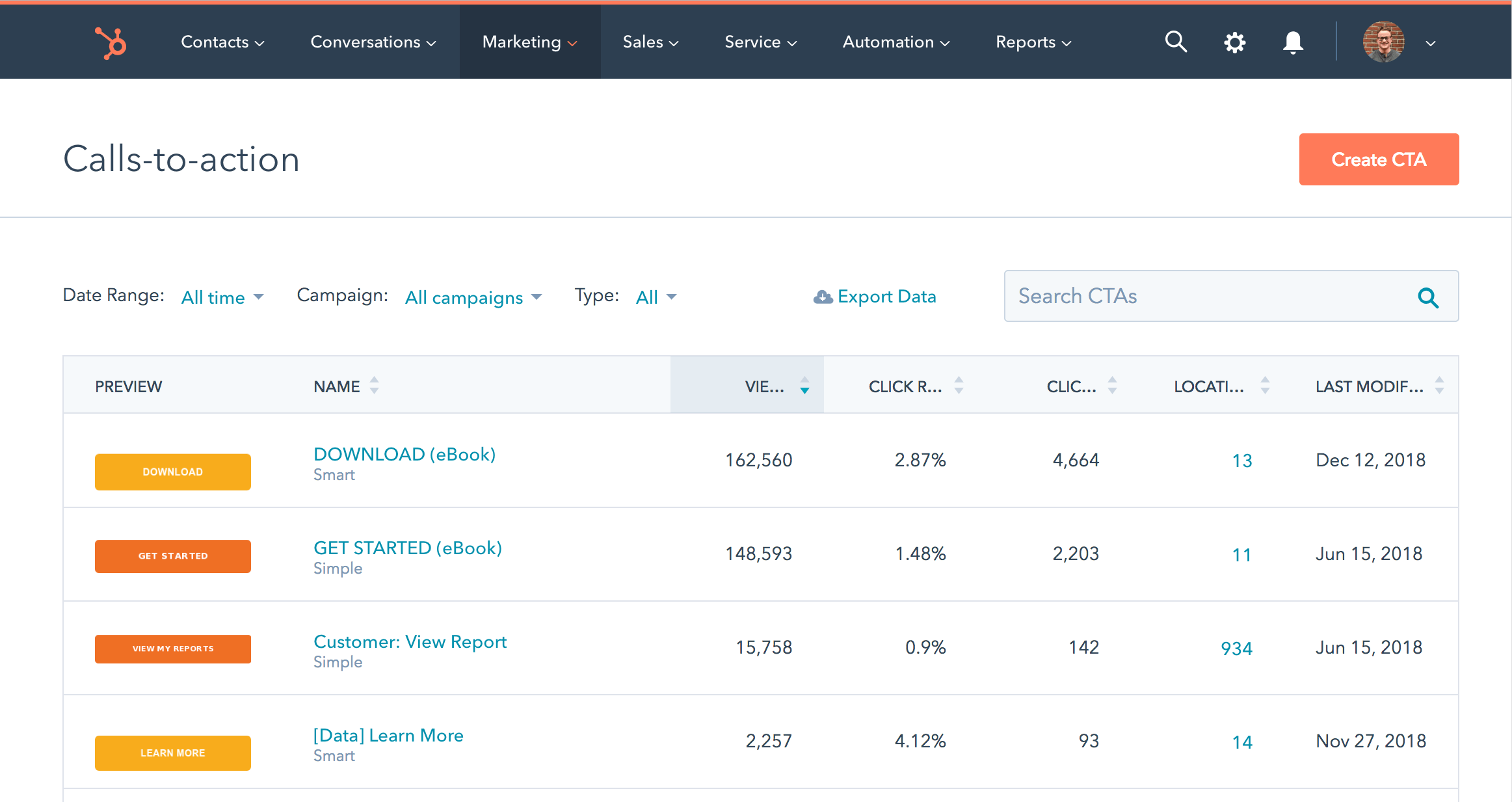
HubSpot Calls-to-Actions (CTAs)
Another asset that you’re likely to have a lot of is call-to-actions (CTAs)–especially because there are different types of CTAs you can have and different locations you can put them. CTAs should be named in the following format:
Format: Location of Asset | Title of Asset | Location
Example: In-Line CTA | Schedule A Call | Blogs
As you write blog posts, emails or create landing pages, being able to quickly find the CTAs you need to insert into the content is vital.
Feeling like you’re ready to implement this naming system for your assets in HubSpot? To prevent it from seeming like a big undertaking all at once, you can do the following:
- Block off a half-day or a full day in your calendar to tackle this.
- Delegate this task to someone else like myself.
- Break the task up into multiple increments and complete it over time.
Then you’ll have a system in place to use moving forward!


![[DOWNLOAD] GET BIG RESULTS FROM SMALL EFFORTS WITH THESE 10 SPECIFIC QUICK WIN STRATEGIES](https://no-cache.hubspot.com/cta/default/389011/30dfdf1a-589b-4d89-b6e3-9acb7e9ff935.png)
