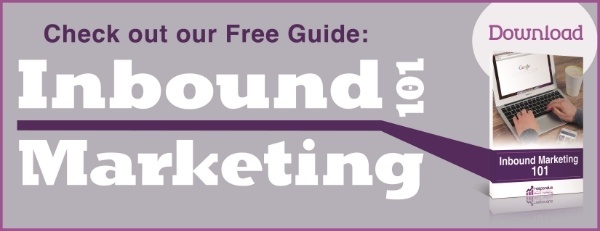Despite the rise of sexy new digital communication tools, email's still got it! And with face lifts like Gmail updates, it's lookin' good.
Internet users in the US engage with 11.8 brands through email (compared to 9.4 via Facebook and less than 8 via Twitter — take that young whippersnappers!), and 42% of polled consumers reported that their favorite way of receiving ads for sales or promotions is by email.
Emails can help to pinpoint an important message or announcement, making it stand out from the rest of your website content. When paired with useful or informative information, emails are effective calls to action for both B2B and B2C businesses. But with over 108 billion business emails sent every day, there is a lot of competition for your recipients' attention. Email marketing has an ROI of 4,300%, but only if you get people to open and read your messages!
Want to make sure your emails reach and delight your customers? Follow these 6 easy steps to writing better emails.

Source: Constant Contact
1. Determine a goal
The first step to creating content with a clear direction is determining your goal in creating that content. Emails should be fairly short, so keep it simple by choosing one objective, like announcing a new feature or product that your customers may be interested in.
2. Pick a good subject line
This is so important! In order to convince someone to take the action that you are suggesting, they must be interested enough to open the email in the first place, which means that the subject line is itself a kind of call to action (the action being clicking on the email). Keep subject lines short by using about 6-8 words so that they won't get cut off in an inbox display. Use action language that suggests an activity, like "Take Your Mom To Lunch" or "Try On Our New Sunglasses."
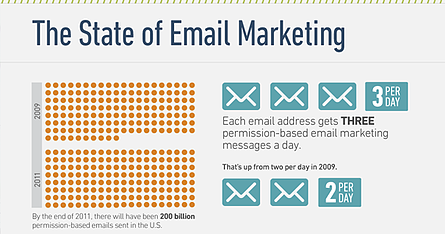
Source: Constant Contact
3. No spam!
Avoid the dreaded spam box by making sure that the email "from" name matches the sender email. If the sender is entered as John Smith, the email address should be something like jsmith@yourcompany.com, not "marketing@" or "sales@," which look impersonal and spammy.
4. Relevant content
First, deliver what you promised — the body content of your email should relate directly to the subject line. Most people read emails in less than 10 seconds, so you'll need to be concise. Start by indicating how you know the recipient ("you downloaded our eBook on gardening a few weeks ago..."), and then follow with a related call to action ("...so we thought you may be interested in our new spring perennials!"). Include a link or CTA button, so that taking the desired action is as easy as possible.
5. Personalize it
Highly segmented emails have 39% better open rates than generic mass emails, because they are directed at people who will actually find them useful. Personalize your emails to various buyer personas so that your contacts are recieving only the information that is pertinent to their interests or needs, which will increase click-through rates.
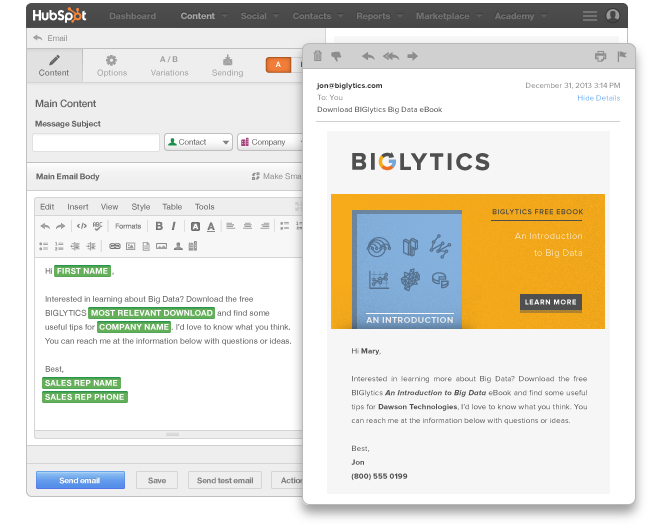
6. John Hancock
Finally, sign the email with the sender name or "the team at..." to make it read more like a personal email. The footer is also a good place to add social media icons, a link to your blog, or announcements of upcoming events or promotions.
And that's it! Now that you know how to write great marketing emails, also make sure to follow other email marketing best practices like segmenting your list, allowing people to choose what they want to receive from you, and responding to customer feedback. A great way to create and monitor your email marketing is with the HubSpot COS email software, which is integrated with lead generation and analytics tools to bring all of your digital marketing together on a single platform.