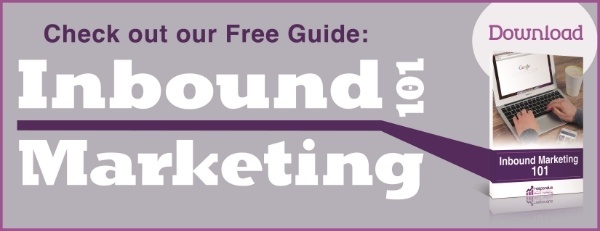So you've heard it again and again... "Images get you noticed on social media and without them you're sunk!" Do you ever respond with "Thanks, but I don't have the time or money to create my own images." Well I am here to say that you can! Quickly and for free.
We here at Responsive Inbound Marketing have pulled together a list of our favorite image and graphic editing sites to get you quickly and easily on your way to creating quality images in 30 minutes or less!
Image Editing Sites
Once you have a base image (or a blank canvas) head to any of these image editors to change the image, add borders, icons, and text, and make a fantastic and informative graphic at no cost! I have listed them in order of our preference, based on usability and the ability to create appealing images with little to no graphic design training.
1. Canva
Canva is super easy and visually appealing. A free login will give you access to different format sizes, images, icons, and text bubbles. Like many of the sites on this list, Canva offers plentiful free elements, as well as paid elements for $1 each.
This is my favorite editor because the text comes in pre-set elements, i.e. fonts are already combined with flourishes and icons, so they look incredibly professional when all you have to do is edit the text!
This image from last Friday's post How The Fitbit Revolution Reminds Us To Measure Our Marketing was created in Canva in about 10 minutes.
 2. PicMonkey
2. PicMonkey
This image editor also lets you upload images or use some of theirs (with their logo, of course) and offers more editing options for text, borders, watermarks, and textures. PicMonkey also offers editing effects through which you can add makeup or correct blemishes. You can even use it without having to create a login, which is awesome when you need a quick image!
This PicMonkey pic took 10 minutes to edit.

3. BeFunky
Very similar to PicMonkey, BeFunky offers free photo editing without a login and includes many of the same effects and more, including the above skin-correcting ones. In addition, BeFunky provides the ability to upload images from additional sources, such as Facebook and Photobucket, and share them on social media though in a somewhat clunkier platform.
This BeFunky work of art also took 10 minutes.
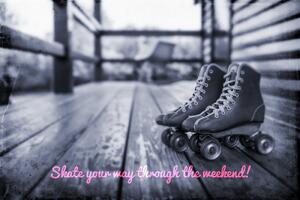
Infographic Creation Sites
You have probably seen these all over the internet by now, and maybe thought they were super impressive and difficult to make. From scratch they might be, but with these three tools they are not only free but simple and easy, too!
1. Easel.ly
Easel.ly provides 15 free templates as well as a create your own option, allowing you to create awesome, professional looking infographics with ease. This is a mostly image-based platform (adding numerical data can be very time consuming) but it is at the top of our list because it is a completely free option that does not include the Easel.ly logo on your work and allows you to download, share, and embed it.
It is my go-to quick image and text editor when I want more editing control. I used it when I made this infographic about our keyword strategy. It took maybe 30 minutes to complete.

2. Piktochart
I just discovered Piktochart and I really love its interface! It has visual elements similar to Easel.ly but ads the number-crunching abilities of Infogr.am (below). What does that mean? Piktochart has elements can create many different types of visuals from simple spreadsheets, allowing for quick graph creation. This system does mean that it has a little bit more of a learning curve.
My one problem with Piktochart is that it is not a fully free service, which means that although it allows you to download and use any of its 10 free templates, the free version will include the Piktochart logo in your final product, as below.

3. Infogr.am
Infogr.am also has the ability to turn numerical spreadsheets into beautiful graphics. It is even possible to make them interactive, which can be incredibly cool! Unfortunately, this also means that the images can only be linked-to, not downloaded, and that they show up in a window that showcases their logo, as you can see below.

The interactive component of these makes them great offers in the inbound marketing cycle. What is the inbound cycle? What's Inbound Marketing? Download our free Ebook and find out!