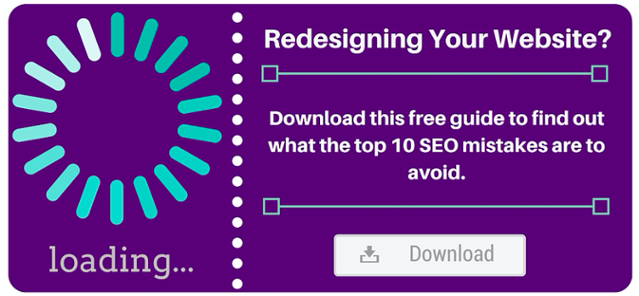Sliders. Skip those sliders and utlize your homepage for every viewer! Well, not the sliders you eat...unless you are watching your waistline. But the sliders you see zoom by your very own eyes on the homepage of websites!
Whether a viewer of your website is a returning customer or a stranger browsing your webpage for the very first time, they are all in a buyer’s journey. Every stage of the buyer’s journey requires different information. For example, a stranger at the beginning of the buyer’s journey is going to browse your website and learn about your services, while a potential customer, or lead, will request quotes or compare products and services with a competitor. Your homepage is where leads are made or leads are lost, so, your homepage needs to be formatted for viewers in all stages of the buyer’s journey. Now, how do you get the right information to the right people? How do you show a lead where to get a quote and tell a stranger about the services you offer at the same time?
Well, some people may tell you to use a slideshow, or sliders, on the top of the page. This strategy allows for you to put copious amounts of information in that prime top-third. Information then automatically scrolls from one slide to the next giving all sorts information on the company and the services provided. But, I disagree with this concept.
Sliders are like playing Russian roulette with your viewers. You can’t control which image viewers are going to see when the webpage opens and what stage they are in. For example, a stranger just trying to learn about the company could land on a slide about getting quotes and be scared off. I know it sounds ridiculous, but it happens. Viewers come to a webpage and they want it to be simple and clear or they leave. Now, I know these slides change every few seconds and the information will eventually show up that they may need, but why would the viewer wait to see if the information they are looking for is in the slideshow? They won’t. These same people who you expect to wait for your slideshow to go through all six slides are the same people who don’t want to wait more than one second for a page to load. Viewers don’t want to sit around for information; they want it immediately or they leave.
Now you have decided against using sliders, so how do you get all that information into the top-third? Well, you create buckets, or clickable sections with relevant information for the buyer. You break your slides down into buckets that line up across the top-third of the page. Now every viewer can see the exact information they need for their current stage of the buyer’s journey. No longer will viewers be waiting for information on your webpage. You now have control over what everyone is seeing; so watch those strangers turn into leads and those leads turn into customers and promoters.
Now that you have edited your webpage to turn viewers into leads, check out more (30, infact) Tips to Lead Generation ebook to keep your company growing!