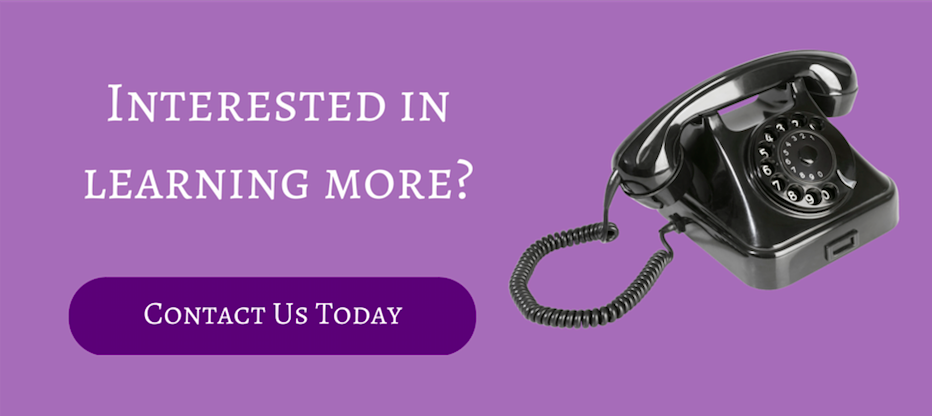Now, I know what you are thinking. What could Google add to the already enormous collection apps and products? Despite the size of their inventory, Google is always updating and unveiling new products, they created Google+, Google Glass, Gmail, and many others so what could it be? Well, it's Inbox, Google's new email app. But wait, don't we already have a Gmail app? Why do we need another one? Well, we don't really. Google is trying to change the way we use email with Inbox. The app is essentially a combination of Gmail and Google Now, taking features from both to make your life easier. So is this the death of Gmail? Not necessarily, just another way to view and manage your email.
Why would Google want another email app if they already have the immensely popular Gmail? Because Inbox is more than just and email app; it is an attempt to clear the clutter of the everyday email platform and help important emails from being overlooked. Inbox does this by creating categories for all of your emails, grouping items like bank statements or invoices into a single category for easy access.
But categorizing your emails isn’t all Inbox will do. Google will now be monitoring email content to send you notifications and reminders of important information such as flight times and event dates, while highlighting other information such as photos and attachments. What this means is if you have an email from say, Virgin America, giving you flight itinerary, Inbox will send you a notification to remind you of your flight time. But it doesn’t stop there. Inbox will also send you information that wasn’t in the original message. The app will look up flight statuses and gate changes and send you notifications of these changes.
Email isn’t the only feature of Inbox. You can set reminders to prioritize your tasks and Inbox will send you a reminder at your given time or even at the given place. Yes, that is right. Inbox will send you reminders based on your location! So when you arrive at work you will remember to give that potential client you met over the weekend a call. Best of all, all those reminders and important emails and other information such as events nearby and popular places will be in a card format allowing for easy access and the ability to quickly swipe through them all while snoozing reminders and checking off tasks.
This all sounds great to you, right? The clear styling, all of the reminders, and the ease of finding important information, what else could you want? So, how do you get it right now? Well, you can’t. While it is available on Android and iOS operating systems, Inbox is currently invitation only. As for the computer, Inbox only works with Chrome, but Google is hard at work to get Inbox on more Internet browsers.
So, if you are one of the fortunate users who received an invite please comment below and give me your opinion on the app or feel free to contact us anytime.