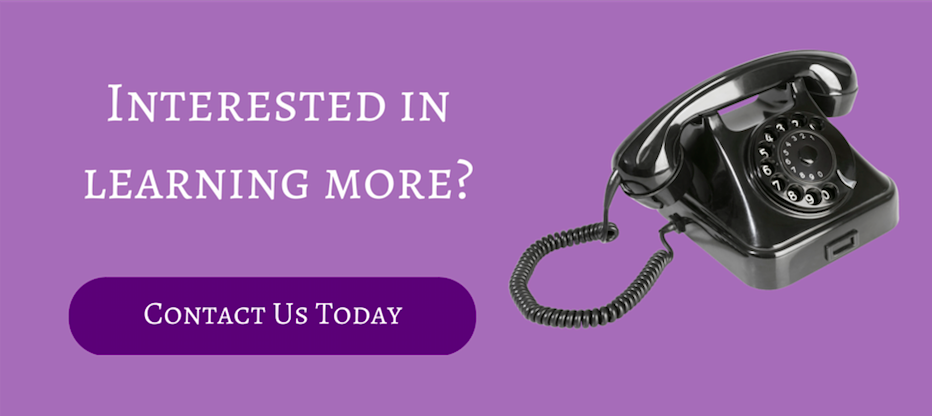Can you live without your smartphone? Most of us feel pretty lost without it, and hardly even remember a time when it wasn’t a crucial part of everyday life. Mobile’s importance in marketing has only been increasing lately too. When it comes to search, mobile is dominating the scene; more than 50% of Google searches are on mobile. So it's not surprising that Google has been paying attention to this growth and is making changes. 
Though still being tested, Google’s mobile-first index is on its way. This index will make it so that your Google ranking will be based on the mobile version of your website, not the desktop version, like it is now.
What Will Actually Change?
Actually, there will be minimal changes to overall Google results rankings with the new index. Google already favors mobile-friendly content, but if your company doesn’t currently have a mobile site, Google will still index your desktop site. It just won’t rank as well as other mobile, or mobile-friendly sites, but that is how it works now anyway. Currently, websites that are deemed mobile-friendly receive a small ranking boost, and that will also stay the same.
[DOWNLOAD]

Websites with a responsive design probably won’t see much of a change in their ranking once Google’s mobile-first index is running full time. So if you already have a website that is responsive across platforms, you don’t really need to do anything new.
The real trouble will be for businesses that have separate desktop and mobile sites that do not have identical content. If your sites are separate and some of the content that is on your desktop site is not included on your mobile site, then it will not count towards your ranking with the new index. If your mobile site is only a stripped down version of your desktop site, then you will be in trouble. Content needs to be fully available on both sites.
What To Do Now:
There is no point in denying the importance of mobile, and Google’s mobile-first index acknowledges this. If your website is ready for the change, you should still be focusing your marketing strategy on ways to improve your customer’s mobile experience. You’ll want to check a few things to make sure your website is optimized for mobile such as:
- Pages on mobile load quickly
- Use the correct image size
- Be “finger friendly,” it should be easy for people to tap when they need to
- Simplify navigation
- SEO for mobile
With the news of Google’s mobile-first index, you are probably also thinking of how to best create a mobile-first content strategy. Consider what people use their phones for (hint: it isn’t making phone calls) and how the mobile experience will contribute to the buyer’s journey. Are they researching or viewing products? Do they complete a purchase? Are they looking for a local retail store? People are looking for different content when on their phones, but this doesn’t make the rest of your regular content lose value.
Local SEO
The importance of local search results for mobile is rising, with people looking for businesses around them. Local SEO needs to be part of your mobile strategy. Personalization can play a role with local search by targeting your audience based on their current location.
Mobile Keywords
Google Analytics will show you the keywords that searchers are using on mobile to find your content, which you can then use to improve SEO.
Video
Video content is another area to focus on for mobile. People spend a majority of the time on their phones in apps, including social media. Take advantage of this and create videos ready for social sharing.
Landing Pages And Forms
Mobile marketing strategies are an important way to drive traffic to your website and generate leads. Your content offers don’t go away just because someone is viewing a blog post or other content on their smartphone. Just make sure that any forms that might be completed can be easily done so on mobile. This means not requiring too much information that would make the form tedious to fill out on mobile, and using a drop down menu more often than typing in a text box.
Want to make sure that you're all set for this update? Have questions?