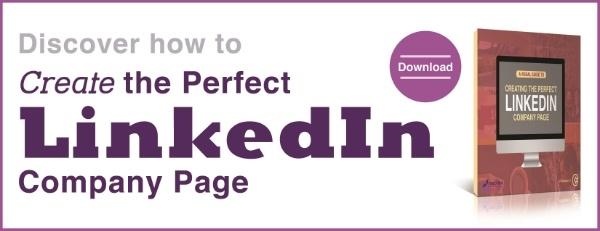LinkedIn is designed for networking, which means anyone and everyone should be taking advantage of this convenient tool—regardless if you are a freelance graphic designer, a corporate lawyer, or a marketing agency. So, now that you know you need a page, what should it look like? Have you created your page for the maximum value? If you are not getting the most out of your LinkedIn profile, implement these tips to help optimize your LinkedIn page.
[DOWNLOAD]

The Devil is in the Details
The more details you provide on your profile, the better. Profiles that contain minimal, haphazard information are not exemplary and will not attract positive attention. Luckily, the site has a cool percentage tracker that lets you know how complete and strong your profile is.
Tips to bolster your LinkedIn page:
Write a compelling, detailed headline. This is what everyone will see—only those you connect with can see your complete profile so your headline must do a lot of the heavy lifting of attracting new contacts.
Use smart keywords in your headline and add some personality in the summary section. Be honest and clear—never lie and never post anything ethically questionable.
This article from The Manifest offers a very helpful perspective on creating a winning strategy for LinkedIn company pages.
Grammar: A Lost Art Form
As a writer, I cannot stress this enough. Just as you would any professional document, please review and proof your profile as well as any information you post. I know you would never send out an email or letter without proofing it, would you? Sadly, many would and many do.
In our text-heavy, Internet-based culture proper grammar and language is rapidly diminishing. There is a time and place for casual, but this is not it. Treat your profile as a professional representation of you and your business, sort of a virtual business card. We all make mistakes, and that is OK. Just make sure you amend them as soon as possible.
You want to look polished, not shoddy.
Profile Perfect
Everyone loves taking selfies and pictures of their dogs! That is what Facebook and Instagram are for, not LinkedIn.
Use a professional headshot if you have one (more likely if you are part of a company or firm) or take a few professional looking photos with a friend. You might even consider having a few headshots done on your own—they are well worth the money. Think about the type of picture you would put on a business card or resume and use an appropriate image.
It’s the Little Things
When you sign up for LinkedIn you will get a URL that is essentially a long string of letters and numbers. But, you can change it (for free) to a custom URL, such as “linkedin/firstname/lastname.” This appears more professional and makes link-sharing even easier. And, when getting social, be sure to use the LinkedIn badge on your personal or company website to link back to your profile page. Both of these edits can be done under the “settings” page.
Additionally, LinkedIn offers apps that allow you to further personalize and customize your profile page. WordPress, SlideShare, and box.net are some popular options. And, being active in groups is a great way to meet like-minded people, share industry info, and grow your professional network.
Need Inspiration?
Remember, your page is intended to be the best representation of your professional self, so try to think objectively. Click around your network and pinpoint profiles that you like and dislike and use them as inspiration for enhancing your profile.
For more information on how to create the perfect LinkedIn page for your company, download this free guide today!