It’s 2020. Web traffic is the key to growing your business and revenue. Have you re-evaluated the effectiveness of your search engine optimization (SEO) strategies and tactics?
Google recently announced the latest update to their ranking algorithm called the January 2020 Core Update to provide users with the best search results. What little information Google has given about it so far is that this broad update is being rolled out worldwide and will impact all search results.
![[DOWNLOAD] GET BIG RESULTS FROM SMALL EFFORTS WITH THESE 10 SPECIFIC QUICK WIN STRATEGIES](https://no-cache.hubspot.com/cta/default/389011/30dfdf1a-589b-4d89-b6e3-9acb7e9ff935.png)
While the main goal in SEO is to generate new leads and sales, ranking on the first page is critical for any business success. That's where SEO and content marketing work hand in hand to drive brand awareness, leads, web traffic and profitable client action.
So, whether your website has been online for months or years, you need to improve your SEO regularly to stay on top of the ball. We’ll fill you in on a few things you can do to improve these areas and keep Google happy.
Tips to Rank Higher on Google in 2020
Speed Up Your Website
A fast site gives you a better chance of ranking on Google and lowers the bounce rate. Head over to Google’s free tool to assess the speed of your site - PageSpeed Insights. Enter your web page URL and find out your score.
If your pages take a long time to load, there are a few things you can do to improve technical SEO, resulting in a better user experience:
- Compress files
- Fix all broken links that lead to 404 or 405 errors
- Reduce image sizes
- Minimize HTTP requests
- Enable browser caching
- Reduce redirects
- Use a CDN (Content Delivery Network) like Cloudflare or BunnyCDN
Optimize Your Site for Mobile
Make no mistake, mobile optimization is more important than ever. According to Statista, 60% of Google searches are done via mobile devices compared to 34% only 5 years ago.
But, how can ensure your site is mobile-friendly? Firstly, you need to make key information easy to find for users. Things like pricing, location, directions and contact info are good examples.
Also, you should format your content for small screens as shown in the below image. That means keeping paragraphs short, using bullet points, making your call to action buttons large enough, leaving plenty of white space and using a font size of at least 12 points.
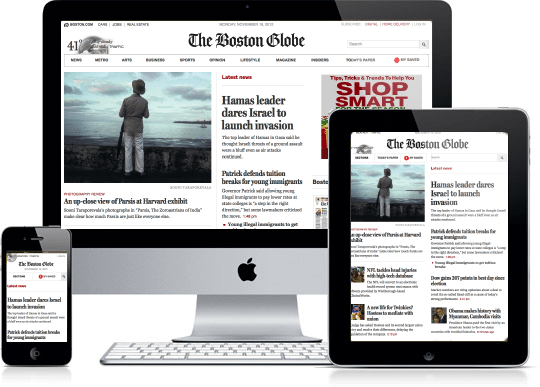
Audit Your Site for Errors
Another way to rank higher in search results is by fixing any SEO issues. To improve the overall technical health of your site, check for 301 redirects, broken links or error pages regularly. There are several tools that can help you do this, such as SEMrush or Broken Link Checker.
If you want to learn more about how to put together a site audit, check out this article.
Improve Internal Links
An internal link is a link that brings your visitor from one page on your site to another. We’re talking about links in the content of your pages, like a blog post, for example.
Here are the benefits of internal linking:
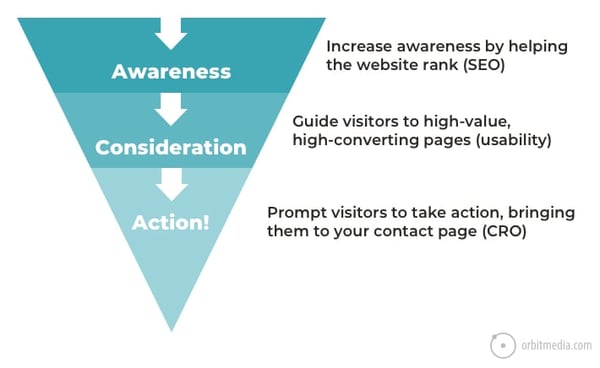
An easy way to optimize your site’s internal links is to use keywords in the anchor text of the link that specifically describes the source page. For example, a link with anchor text that says “cloud solution benefits” is better than a link that says “learn more” or “click here.”
Over to You
We’ve presented a few examples to tweak your site’s technical SEO in order to help rank higher on Google. Download our free guide to the 25 website must haves below!
