How do I get my images optimized for search?
You know all about SEO, you took the time to revamp your keyword strategy and it is amazingly search engine friendly. You also know that your viewers love images (who doesn't?) and you feed that need with amazing visuals. But have you ever thought about the users who might search for those visuals in Google image search? We have! And we are here to bring you six tips for optimizing your images for Google's search function.
These six tips will help Google index and search for your images so they can be found by the people looking for them.
What does this mean? Let's go into a bit more detail:

Use Google-supported file formats
Google supports BMP, GIF,JPEG,WebP, and SVG files. Stick to these if you want your images indexed.
Use descriptive file names
Ever seen a file named IMG123456789? We've all done it at some point or another, but just think, if another person can't read that Google certainly can't! The infographic above is named "Image SEO- how to get your pictures on Google Images." Sound better? We think so! Readers are much more likely to search for some of those terms.
Use descriptive and human-friendly Alt text
Alt text stands for "Alternative text" and it is what your viewers see if your file doesn't load and what Google uses to help describe and identify your image. The Hubspot Platform even has a quick and easy way to add the perfect Alt text to your images, see how to add alt text to an image in the Hubspot platform in the image below!
Reference and describe the image in nearby text
Google also uses this text to understand your images. Use it to your advantage when you can, as we did by referencing both of the images above in this article.
Submit an image Sitemap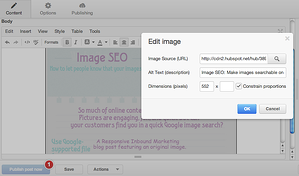
This is not absolutely necessary, but Google suggests it and it can make it easier for Google to read your new images. Here's how.
Don't forget reader experience!
Even readers brought to your site via Google Images will still want their questions answered. Make sure your content grabs the attention of someone who was looking for that image and the content within.
Check out some advice straight from Google's Webmaster blog for more information and tips!
SEO For Your Business
Now you know how to optimize your images for Google search! Such SEO can be life or death for your website or online business as you compete with 1,006,352,720+ websites online today. Oops! That number increased to 1,006,353,000+ in the time it took me to type it! Ensure that your SEO is optimal today with our eBook: Learning SEO From The Experts!
