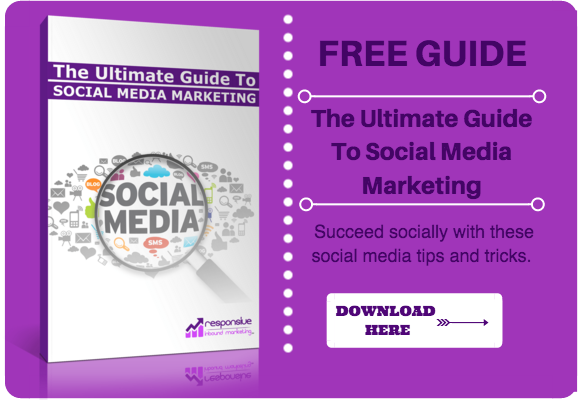We see it happen all the time with Facebook and Tumblr. The format changes and throws everyone for a loop. For a while Twitter was the only place where users could safely log on and trust that the majority of the site would be the same. Well, this is no longer true.
This week Twitter released its quarterly stats and they were less than intriguing. It turns out their user base did not grow over the course of the quarter. Granted, they didn’t lose users either, but with the changes they’ve been making to the staff, like bringing the creator back as CEO, they were hoping for better numbers.
What They're Changing
In an attempt to get the company back on track, a new Twitter feature will be released. In the next few weeks your timeline is going to get a little shake up. If you’re an avid Twitter user you know that tweets show up in the order they are sent out. So when you scroll through your feed the information is chronological. This new Twitter update will make it so your timeline shows tweets based on popularity instead of time. It contains an algorithm that determines what you like and uses that information to pick out which tweets will be on display. It seems like it’s going to get a little messy, but hopefully it’s a mess everyone will enjoy.
But Why?
The idea behind the new Twitter update is that people will be more likely to interact, via retweeting, responding, or liking, if they are presented with the correct tweets. If this algorithm is successful, then the company hopes to see an influx in participation, which would be very good for business. If it doesn’t, then it’s back to the drawing board as they try to figure out another way to catch up with the massive numbers that Facebook continues to dish out.
With this change, and I’m sure there are more to come, let’s take a stroll down memory lane and see how Twitter has evolved over the passed 10 years:
-
2006: Remember when the Twitter slogan was green and looked like it was oozing with Nickelodeon slime? That was when MySpace was all the rage and Twitter decided they didn’t need an ‘e’ in their name to be cool.
-
2007: It rethought it’s platform on the letter ‘e’ and decided it was time to promote good spelling. It’s format also changed to look like a chat room with a side of AIM. This was the year they applied that light blue color we all know and love.
-
2008: It was all about the blog and Twitter was the way to promote it. With it’s formatting becoming much more user friendly, people started to gravitate towards the platform.
-
2009: Houston, we have a bird! The slogan embraced it’s aviary side by adding a chunkier version of today’s bird to the site. It’s the first encounter of the profile pictures preset to birds.
-
2010: It felt as if there was an attempt at a split screen this year. The feed is as wide as the sidebar, for extra distractions.
-
2011-2014: The headers are cleaned up and the sizing is put back into proportion. The biggest thing that changes over the course of these years is that the interaction buttons are easier to use.
-
2015: The stars change to hearts (aww) and we are offered ‘highlights’ and ‘what you missed’ options. Nothing drastic happens to the format.
-
2016: Your entire timeline gets revamped with a new Twitter algorithm that will determine what you see and what you don’t.
So this is the first overhaul in awhile that will have the most effect on people’s experience. It is something that users can turn off if they don’t find it appealing, but Twitter is hoping that this will be the update that will push them past this plateau. If you want to try it out early, go to the timeline section of your settings and click 'show me the best tweets first'.
If you want to stay up to date on the latest social media trends for your business, download our free eBook!