Do you want to get more out of your contacts database? It’s time to automate your emails. If you don’t have an automated email workflow set up, you’re missing out on some big opportunities.
An email workflow is a series of automated emails that are set up according to a subscriber’s behavior or data. You can trigger an email workflow to onboard new customers, upsell products and services to existing customers, or nurture new leads until they are finally ready to convert into customers.
![[DOWNLOAD] GET BIG RESULTS FROM SMALL EFFORTS WITH THESE 10 SPECIFIC QUICK WIN STRATEGIES](https://no-cache.hubspot.com/cta/default/389011/30dfdf1a-589b-4d89-b6e3-9acb7e9ff935.png)
Why Email Automation Workflows Are Important for Business
Consider this factor when it comes to prospects:
A whopping 50% of your leads are qualified but not ready to buy from you. This means you need a nurturing strategy that will help move them through the buying process.
You also need to follow up on these leads before they turn cold. According to Harvard Business Review, companies that respond to leads within the first couple of hours are more than 60x as likely to qualify them as potential customers than those who wait longer.
By using a marketing CRM platform like HubSpot, you can set up automated email workflows to help you save time and start getting more out of your contacts.
Don't have a big marketing budget? Click here to learn how you use HubSpot for free.
5 Types of Email Automation Workflows You Should Try
1. Content Offer Downloads
Depending on which stage a prospect is at in the sales cycle, you can create an email workflow for each of your content offers.
For example, if a contact downloads your white paper, your workflow will be triggered, which will send that contact other relevant content, like eBooks, blog posts, webinars, etc. These pieces of content offers should all be centered around the topics your prospects are interested in.
Remember, your goal is to move them further down the sales funnel. So, don’t send them a free trial offer immediately.

2. Post Trade Show Follow Up
Offline events, like trade shows, is a great way to open new opportunities. Your prospects get to meet you in person. But it also means that a lot of them are getting hit with other pitches at the same time.
Follow up with leads after the event. If attendees filled out a lead generation form at your booth or left their business cards, use workflows to automate your communication with them.
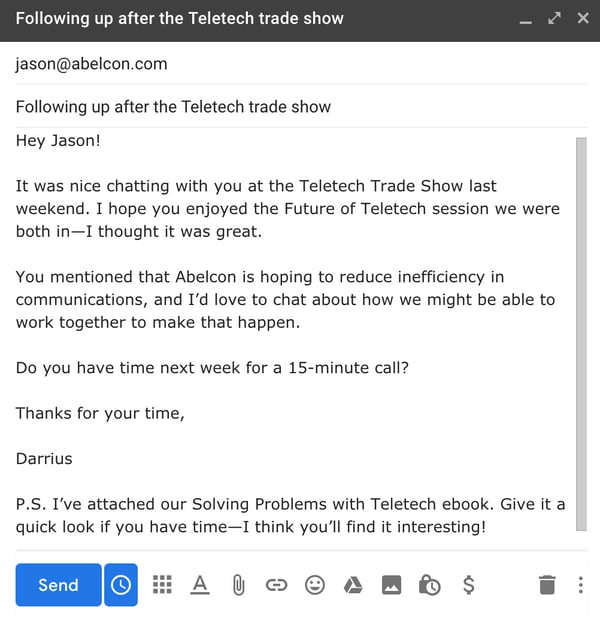
Source: Copper.com
The goal is to continue to nurture them with additional offers, promotions or helpful content, reminding them about who you are.
3. Upsell
If you sell a variety of different products or services, make sure your customers don’t stop at buying just one. Use workflows as a way to open the door to more opportunities with your existing customers, such as recommending a product upgrade, add-on or complementary products or services.
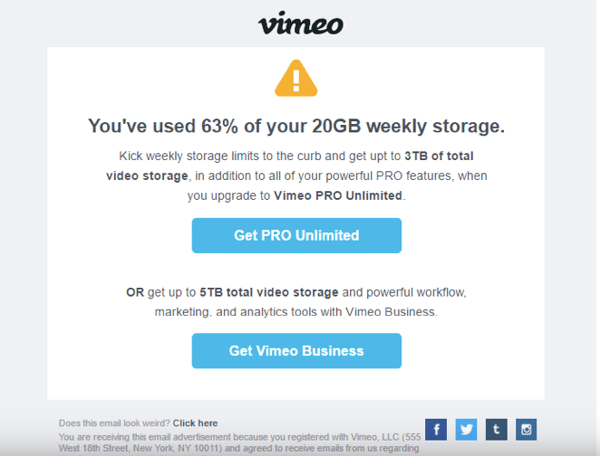
4. Re-engage
When contacts aren’t opening or responding to your emails, you can send them something to try to win them back. Ask for their feedback on things like how you can better meet their needs or blog content they’d like to see.
You can even send them an update on any changes or improvements on your services that you think they should know about (like in the example below).
If your re-engagement efforts fail, it means they’re not a good fit for your products/services. Remove them from your email list and focus on the ones that are engaged and those you might lose.
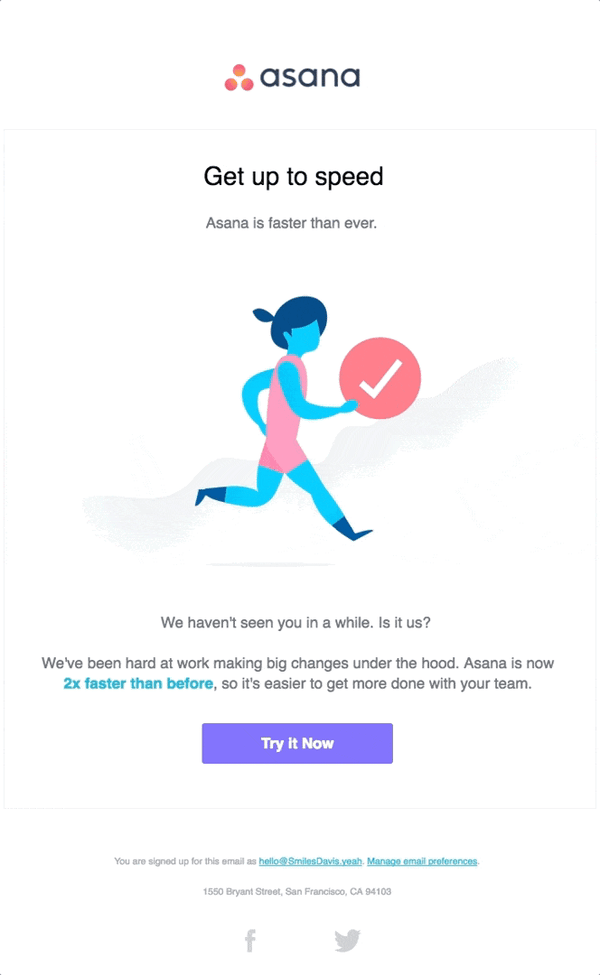
5. Welcome Workflow
Whether a prospect subscribes to your blog or converts into a paying customer, give them a warm welcome with an email. Use automated workflows to thank subscribers and keep them engaged with recommended content, helpful training material or promotions.
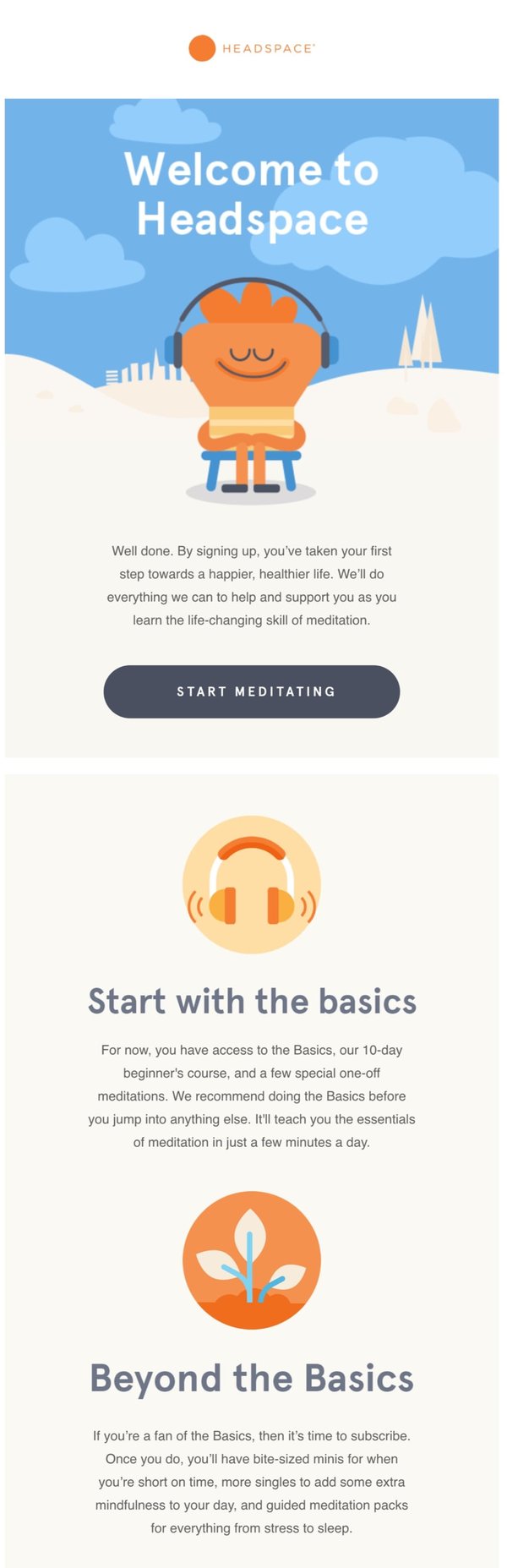
Build Long-term Relationships Using Automation
By creating relevant, educational, and personalized emails for your contacts, you can increase your sales pipeline and continue delighting existing customers. Try HubSpot and find out what automation can do for you!
