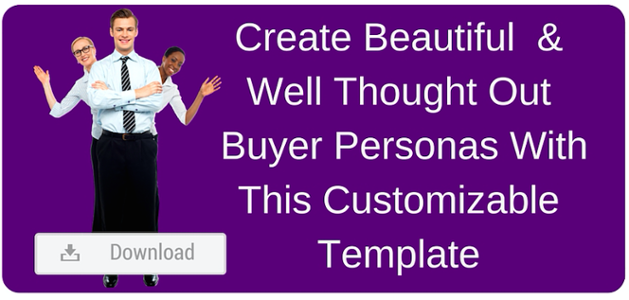Who doesn’t love a system that will make your life easier? An automated workflow is a way to turn contacts into customers by nurturing your leads. And once you have it set up, your workflow will be triggered based on a person’s behavior, or once they are added to a list you have created. Ultimately, workflows improve the quality of leads that go to sales, and increase your conversion rate.
Who doesn’t love a system that will make your life easier? An automated workflow is a way to turn contacts into customers by nurturing your leads. And once you have it set up, your workflow will be triggered based on a person’s behavior, or once they are added to a list you have created. Ultimately, workflows improve the quality of leads that go to sales, and increase your conversion rate.
Here are 5 steps to make sure are part of creating your workflow.
Step 1: Segmentation
You’ve created a great piece of content and got visitors to your website to click the CTA and fill out the form. Now what? Well, now that the visitor has become a contact, you want to keep them interacting with your company with a workflow that moves them down the sales funnel.
Before you can begin creating your workflow, you will need to decide who you are trying to nurture. Each workflow should focus on a specific segment of your contact list. There are many number of ways for you to do this: job title, location, content offer downloaded, reaching new leads, or trying to re-engage old ones.
With HubSpot, your workflow can be set up to be triggered when someone is added to a list, downloads a content offer, clicks a link in an email, views a page, or whatever else you can think of.
Step 2: Set a Goal for the Workflow
You can’t succeed if you don’t know what you’re working towards. You need to have a clearly measurable goal for your workflow. With the segment of your contacts you have chosen, what are you nurturing people to do? If, for example, your workflow goal is to have leads schedule a consultation, then a simple “yes, they’ve signed up,” or “no, they have not,” will tell you if you’ve met your goal. If you need some help creating S.M.A.R.T goals for your workflows then we have the perfect ebook for you!

Step 3: Make a Plan
This is the main course of your workflow creation. Your plan should break down each step of your workflow. This includes:
- Email: how many will you send and what are the goals of each email
- Content: what content will be most relevant and helpful, and best to move leads through the sales process
- Writing your email copy & scheduling for automation
It can help to make a visual representation of your workflow that you and your team can keep as a reminder.
Step 4: Think About Your Timing
How often will you plan to send emails in your workflow? Leads are more likely to stay engaged with your company if they continue to be nurtured soon after they become a contact. If they have completed a form for a content offer, it’s a good idea to send them a thank you email right away. There is, however, a delicate balance between sending emails often enough to remain on top of their minds, and annoying them until they ignoreyou. Think about your goal and plan for your workflow to help you map out the timing.
And don’t forget to optimize for the best time of day when scheduling your emails.
Step 5: Run a Test
Once you have set up your workflow in your marketing automation software (HubSpot’s workflow tool makes this super easy), you are ready to begin testing. Testing gives you a chance to view your workflow through the eyes of your leads, and to work out any problems before going live. Make sure your links and CTA’s are working, check subject lines and email for any errors, and make sure that everything looks the way you want it to. After your test is completed, you’re ready to activate your workflow.
Bonus Tip: Analyze
Don’t forget to analyze what is working well in your workflow, and what may need to be adjusted. The insights you gain by reviewing the data will help you put together an even better workflow in the future. If you need some help creating buyer personas for your workflows then you NEED to check out our free ebook!