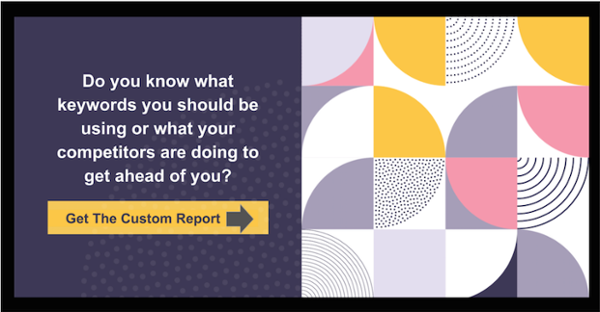What do you know about creating URLs? Aside from the fact that your website is made up of URL addresses, how do you optimize them to be SEO friendly? Today, you’ll learn best practices for creating an optimized URL structure.
Let’s get started.
What is an SEO-friendly URL?
First, you need to know the function of a URL and why you should set yours up for future search engine optimization (SEO).
A URL describes a resource and its location on a web page using simple words. These words help people know what the page is about. So, when they click on a link to the URL page, they will expect to land on that specific page described in the URL.
An SEO-friendly URL is important for both searchers and search engines to understand. The easier a URL is to read, the better it will perform in search engine results.
Here’s an example of an SEO-friendly URL:
https://www.mywebsitename.com/blog/nameofyourblogpost
By reading the above URL, you know that the destination page is referencing what’s on the specific page.
Here’s an example of a bad URL:
https://www.mywebsitename.com/Folder/79KOKKFJIE
As you can see with the not-so-friendly URL, it’s not clear at all what page you’ll land on.
[DOWNLOAD]
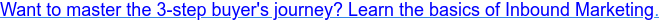
Why Do SEO-friendly URLs Matter?
To make it easier for you, we lay out two key points to remember about a friendly URL:
- It improves the user experience
- It’s used by search engines like Google to determine how to rank your page based on SEO factors
Best Practices
Now that you understand the first and basic step to make your URLs friendly, let’s take a look at 5 best practices.
1. Use target keywords to describe your content in a URL
You should describe your page using keywords. Take this article as an example.
We used the keywords ’SEO’, ‘friendly’ and ‘URL.’ Why? Because based on our research, searchers use these keywords to find information about this topic.
Make the keywords in your URL relevant to your resource and its content, so people know what to expect when they click on it.
2. Keep URLs short, meaningful and straightforward
Be careful of keyword stuffing. When you describe your page in a URL, make it as short as possible and to the point. Otherwise, there’s a good chance it could drop in search rankings.
Think of it this way, each word you use has value, so make your URL meaningful.
Get Your SEO Checklist: 5 Ways to Make Your Website Mobile-friendly
3. Make URLs secure - this is important!
One of the most important aspects of your website is security. By using HTTPS (rather than HTTP), you’re protecting your site’s integrity and your users who connect to it.
In fact, your URL’s HTTPS is a huge factor that contributes to SEO friendliness, which is why Google is cracking the whip on websites who don’t have it. According to Google, if you don’t adopt HTTPS, you can say goodbye to rankings, and lose traffic as a result.
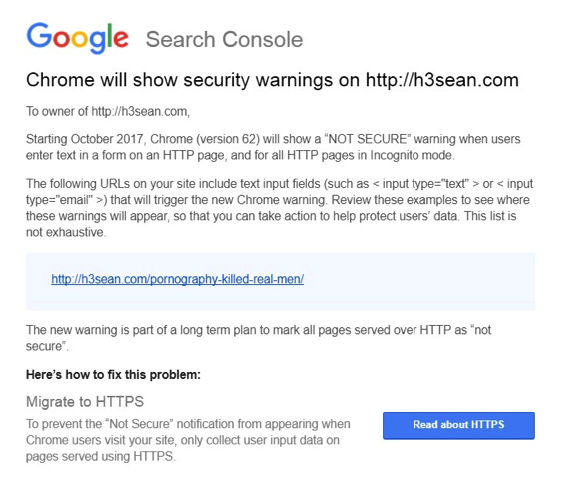
4. The less folders you use in a URL, the better
URLs contain specific folders (categories) that are on your website. They’re simply the slashes you see, like in the example below.
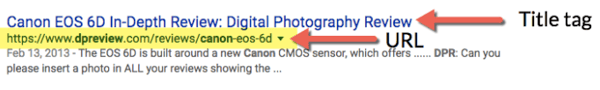
Photo credit: moz.com
It’s recommended that you use a max of two folders per URL to keep the URL structure simple and shorter.
5. Use lowercase letters in URLs
Capitalization definitely does matter in this case. The simple answer to this is, using all CAPS can cause duplicate pages because the search engine might see the URL as two distinct URLs. This isn’t worth hurting your SEO ranking over.
Your safest bet is to keep your website consistent with lowercase letters throughout your site.
Recap
Here’s a quick summary of what an SEO-friendly URL is:
Use keywords: Keywords act as a ranking factor and a way for searchers to find you. Just don’t over do them.
Easy to read: You’ll win ranking points and easy traffic if people and search engines can easily understand what’s on your page just by looking at the URL.
Short and meaningful: Small URLs are better. Make them relevant to your resource and its content.
Structured: Determine what categories and subcategories you’ll be using and limit the URL structure to just two folders.
Secure: Using HTTP indicates that your site is secure. This is crucial for both SEO and visitors.
Consistent: Whatever URL structure you choose to follow, make sure it’s applied consistently across your entire site.