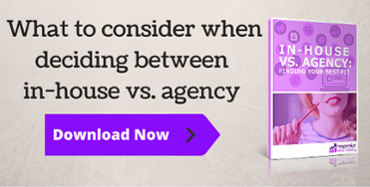Organization can be the difference between failing and passing life’s tests. In 2016, you will accomplish more and possibly even surprise yourself with how much you can do if you stay organized. Here are 15 apps you’ll love that will help you start off the new year with your i’s dotted and your t’s crossed.
Organization can be the difference between failing and passing life’s tests. In 2016, you will accomplish more and possibly even surprise yourself with how much you can do if you stay organized. Here are 15 apps you’ll love that will help you start off the new year with your i’s dotted and your t’s crossed.
15. Evernote
If you haven’t hopped on the Evernote train yet, get on it now! Evernote is a note-taking app geared towards jotting down simple, post-it style reminders. It’s a great place to store any kind of fleeting thought for future research. But Evernote can function as more than just a reminder note. It can host lengthy research, graphs and presentation material. It can also be used in a collaborative manner.
14. Awesome Note
This app is one of several excellent all-in-one organizer apps. It includes a calendar, a journal, general notes, photos, a calendar, and a to-do list. It’s excellent user interface makes it one of the better apps available. It’s easy to use and easily customizable.
13. Ifttt
This app stands for ‘If this, then that” and it aims to act as your digital personal assistant. It’s purpose is to automate every aspect of your to-do list that can be automated. It performs tasks such as automatically uploading pictures you’ve taken to a cloud, adjusts reminders and notifications to your time zone, and sends you automated messages such as the next day’s weather forecast at night.
12. Timeful
Never enough time in the day to accomplish everything you want to do, huh? Well, you’re most certainly not alone. In fact, so many people share this challenge, that there are several apps that aim to help you plan out your day’s tasks. Timeful is one of the better ones. You plug in your ‘must do’ tasks and your ‘would like to do’ tasks, and the app creates an efficiency-optimized timeline for you.
11. 30/30
This app breaks the day down into small chunks of time - specifically into 30 minutes each. It assumes that most tasks take between 5-30 minutes and pushes you to think about your day in increments. If you tend to spend too much time on trivial tasks, this may be the app for you.
10. CloudMagic
This app won a webby award in 2014 for it’s superb design. It syncs all email across all devices and puts your messages in one place. The huge advantage this app provides is in its algorithm - it has a superb search function. If you’ve ever dug through email in search of an expense report, you know how important a good search function can be.
9. Things
This app helps you create to-do lists that sync across your apple devices. It helps break down every task into achievable bite-size chunks. You simply enter the tasks you need to accomplish and give each task a deadline and an estimated completion time and the app gives you a suggested list.
8. Asana
This app helps you facilitate collaboration. It organizes conversations, and keeps everyone’s schedule in one place. It also enables you to assign tasks, and propose ideas. It’s an excellent tool for teams.
7. RescueTime
RescueTime tracks your digital activity to give you an idea of how you’re spending your time, so you can adjust as is necessary. It tracks everything you do on your computer and tells you how much time you spent doing it - from excel spreadsheets, to email, to surfing the net. The added bonus on this app is that it can show you your most productive days of the week and break down how you spent your time in graphs.
6. Trello
This app is excellent for both individuals and teams. It allows you to divide projects up into several stages of completion and monitor its progress by moving cards that represent tasks across columns. You can assign each task a deadline and can assign various tasks to different people if you’re working in a group.
5. CalenGoo
This is the ultimate group calendar app. It’s a free app that allows everyone using it to make entries to update their personal calendar that everyone using the app can see. It also has a function that allows individuals to post private notes to themselves. Finally, that app syncs with Google Calendars to create team reminders.
4. FullContact Card Reader
Networking is just as much about having an excellent memory as it is about having great organization. The phrase, “fake it till you make it” didn’t come out of nowhere. This app helps immensely when it comes to networking by scanning business cards and then converts them into phone contacts.
3. Freckle
This app is geared towards business owners or managers. It aims to help you identify if you’re spending too much time managing your business and not enough time actually doing work. The app does so by creating time and budget breakdowns for each project and each job. Furthermore, it helps track billable hours for each project.
2. Shoebox
This app helps with your personal budget. Like other apps it tracks all digital payments, but unlike other apps, it doesn’t leave a gaping hole for your cash purchases. To track cash purchases, the app scans your receipts, digitizes the information, and adds it to your tracked budget.
1. Mindnode
This app organizes your brainstorms. It operates under the presumption that our thoughts emerge in node-like fashion. Instead of forcing you to write your ideas in a list-format, the app allows you to create a pictorial network that resembles a subway map. You start by adding the big project in the middle, then you add other things that need to be accomplished around it.
Challenge yourself
In 2016, with these organization apps, you can challenge yourself to be your most efficient, and most creative self. While organization can’t substitute for diligence, it certainly does make it easier to maintain confidence and focus. Best of luck.