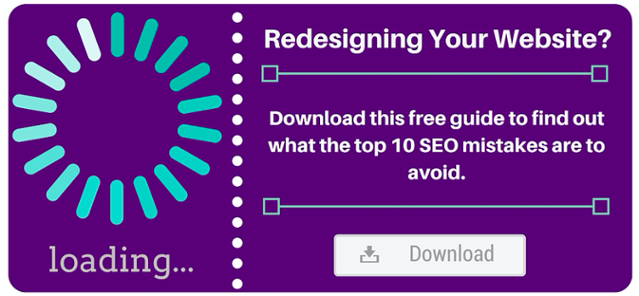So, you’re planning a website redesign. First and foremost, you need to ask yourself if it is truly necessary. If yes, then why? Knowing the answer to this will help establish goals for the website redesign, help you focus your efforts, and, ultimately, help you successfully redesign your website. Once you’re set on what you’re trying to accomplish, it’s time to start moving forward. Here are 7 tips that’ll help you both plan and launch a successful website redesign.
- Start with a Strategy
Analyze your current site’s metrics and assets. By doing this you’ll have a benchmark for metrics and analytics moving forward on the new site. If you haven’t already done so, this phase is the time to truly dive in and define your brand. This will allow for consistent messaging and imagery across your site. Remember, a first-time visitor to your site should know exactly what you do immediately (within 3-5 seconds), and should have a good understanding of the value your company brings to the table. Next, assess the competition by taking note of your competitor’s websites. What do you like about them? What do you not like about them? But most importantly, what can you do better? And then, establish your buyer personas. The website needs to be about your buyer personas, not about your wants and needs. What are their pain points? What is it that they’re looking for? What terminology resonates with them? Take these types of questions into consideration when strategizing.
- Create a Plan
Before you begin planning out the details of your site, it’s important that you establish a budget and timeline for the project. While everybody wants the best website online, you need to set realistic expectations within your budget first and foremost. Just because you can’t afford a site feature immediately, doesn’t mean you can’t add it in the future. Set priorities within your budget and move forward from there. During the planning stage, you’ll want to:
- Choose a platform
- Establish the site architecture
- Identify hosting
- Plan out your URL mapping and redirects
- Define your content plan
This is also the phase where you should be asking yourself some important questions: What is missing from your current site? What do you want to change about your current site? And so on. Get these questions answered before design and development begin.
- Design with Inbound Marketing in Mind
In this phase of the website redesign process, your design team needs to come up with wireframes that will show you a step-by-step look of how the website flows from page to page. Remember to include places for your calls-to-action on every page. In addition, they should develop concepts of what the pages actually look like that you can sign off on. Development should not begin until these concepts are approved.
- Build Your Website
Once the design concepts are approved to move forward, it’s time to begin development. In this phase, it’s important to finalize your platform and all content that will go on the site (both written and visual), make sure your staging site is set up properly, and review as you build to ease the approval process once development is complete.
- Optimize and Finalize
During this phase, you’ll want to include all final touches before the site goes live. Do a final edit and review not just for grammar and spelling (although that’s important, too). Do a fact check. Ensure there aren’t any broken links. Make sure all redirects work. Make sure the site is mobile friendly. Bottom line: be thorough. Also, you need to ensure that your site’s SEO is strong. Are you using keywords throughout your site? Is the navigation clear? Are things on the site easily shareable? Trust us, it’s important that the search engines like you. Then, get your analytics tools set up. Try to use the same reporting platform as your previous site to ensure the numbers are an apples to apples comparison.
- Launch Your Site
Be prepared for launch day. No matter how many times you review the site before hitting the “launch button,” there is always a chance something could go wrong once it’s actually live. Make sure your team is on standby and is actively monitoring the site to catch any glitches or issues before a visitor does. Then, promote! What’s the point of having a new site if nobody knows about it? Spread the word! Promote via social media, news releases... the works!
- Analyze
Finally, don’t forget to keep tabs the site’s metrics. Monitor them for trends but initially, you should also pay close attention to ensure everything is functioning properly. Analytics are a great way to tell if something is broken. Once your site is out of the initial launch phase, it’s important to still monitor your analytics to determine best steps moving forward. Just because the site has launched, doesn’t mean your efforts are over, in fact, they’ve just begun. Websites should be continuously updated with new and relevant content as well as reviewed for SEO and functionality.
After following these 7 steps, you’ll have successfully planned and launched an awesome website redesign. Make sure your relaunch makes complete sense for your brand, and, of course, make sure you do it right. With these key tips, your website will be more attractive than ever – and people will notice.
Want more tips on how to improve your website? Click below for 25 website must-haves!